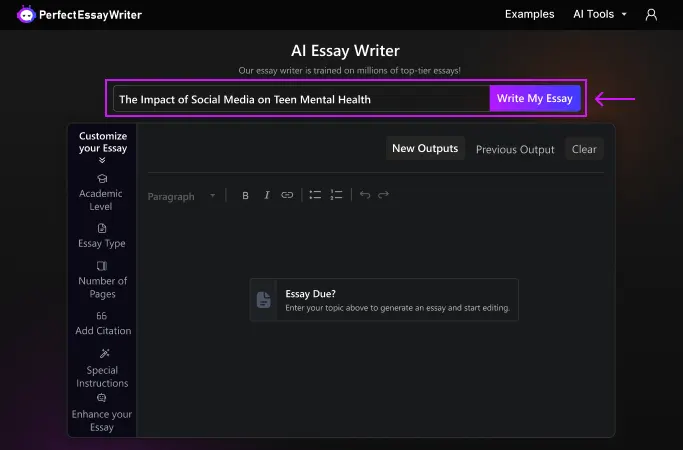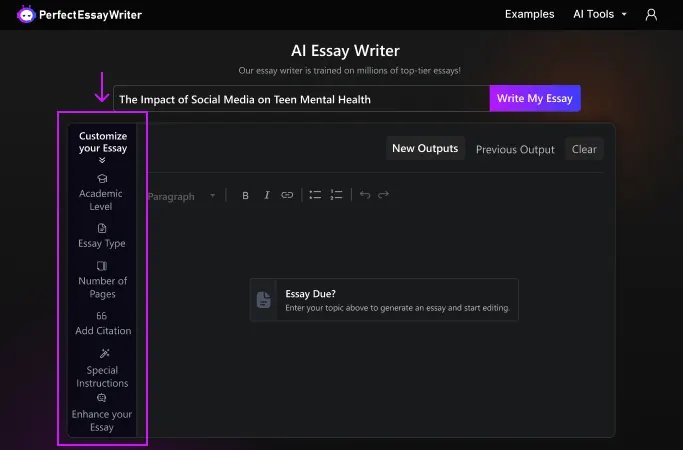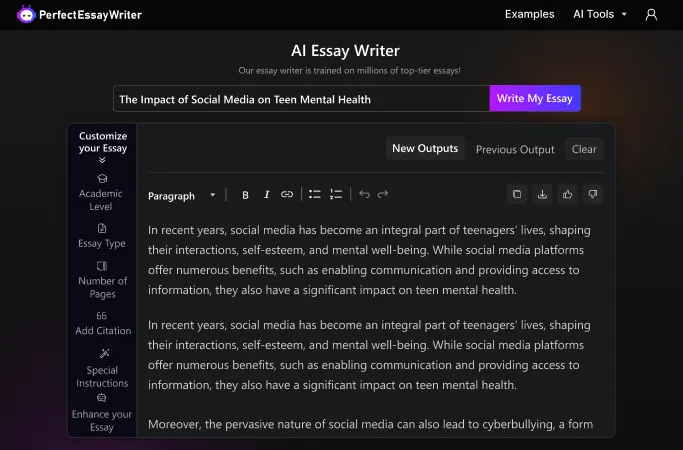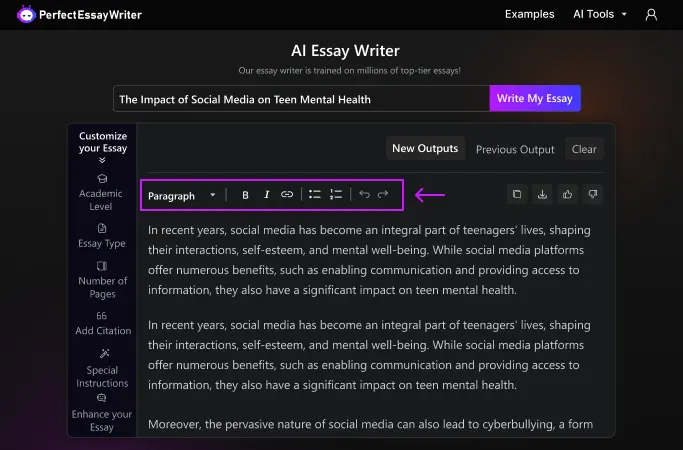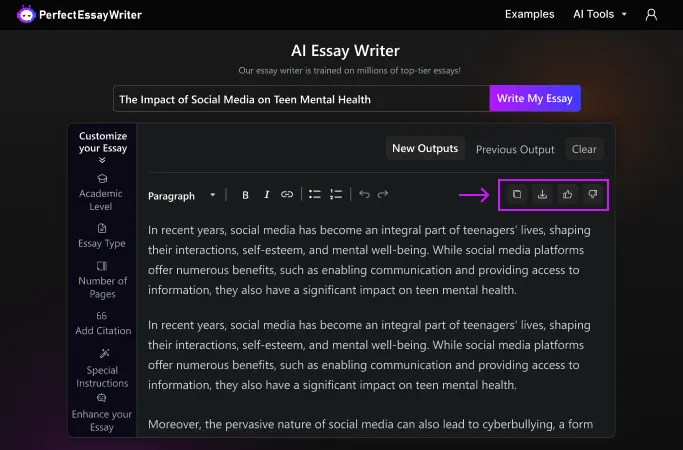You’re Using PerfectEssayWriter.AI Wrong! Here’s How to Be Ahead of 99% of PerfectEssayWriter.AI Users
Hey there, fellow writers!
Are you tired of struggling with your essays and feeling like you're not making progress?
Well, fear not! You may already know about PerfectEssayWriter.AI, but did you know it can work even better if you use it properly?
So, here we’re going to tell you how to do that!
So, if you want to be like Sarah and get ahead of 99% of PerfectEssayWriter.AI users,
listen up!
Meet Sarah 👋……….
She's a college student who was struggling with her essays. Then she discovered
PerfectEssayWriter.AI. At first, she just used it to write random essays, but then she realized it could do so much more.
By using PerfectEssayWriter.AI's advanced features, Sarah was able to optimize her essays to complete any assignment she wanted. She learned how to edit the essay then and there and create a draft she could submit within minutes.
The result?
She started getting A's on her essays, and her professors even complimented her
on her improved writing skills.
We're going to share some tips and tricks to help you unlock the full potential of this
amazing tool.
Step 1: Enter Your Essay Topic
Let's get started with the basics! When you open PerfectEssayWriter.ai, you’ll be greeted with a simple text field right at the top of the page. This is where the magic begins!
All you need to do is type in the topic of your essay. Whether it's something broad like "Climate Change" or something more specific like "The Impact of Social Media on Teen Mental Health"—just pop your idea into the box. Keep it clear and concise, and don’t worry if you're still figuring out the details. The tool is here to help shape it into a well-crafted essay.
Once you've typed in your topic, you're ready to move on to the next step—customizing your essay to fit your needs perfectly. Easy, right?
Step 2: Select Your Customization Options
Now, let’s make sure your essay is tailored just right for you! PerfectEssayWriter.ai gives you a range of options to customize your essay so it matches your specific needs—like a perfectly fitting glove. Here's what you can do:
-
Choose Academic Level: Whether you’re in high school, college, or working on your master's or doctoral thesis, just click this option and select the academic level that matches your needs. We’ll adjust the writing style and depth to suit that level.
-
Pick Your Essay Type: From argumentative to narrative, or even scholarship and persuasive essays, the tool has you covered. Scroll through the options and select the type of essay you’re working on. Not sure what type? No problem, just pick the one that feels closest to what you're aiming for!
-
Select the Number of Pages: Need a short and sweet one-pager or a more in-depth multi-page essay? Choose how long you want your essay to be. Each page equals about 250 words, so pick the number of pages that fits your assignment or requirements.
-
Add Citation Style: APA? MLA? Chicago? Whether your teacher is strict about citation style or you want to make sure your sources are credited properly, just select the format you need. With options like IEEE, AMA, Harvard, and more, you can be sure your essay will be correctly formatted.
-
Include Special Instructions (optional): Got any special requirements? Need specific points covered, a particular tone, or certain references included? This is your space to add those instructions. The more details, the better!
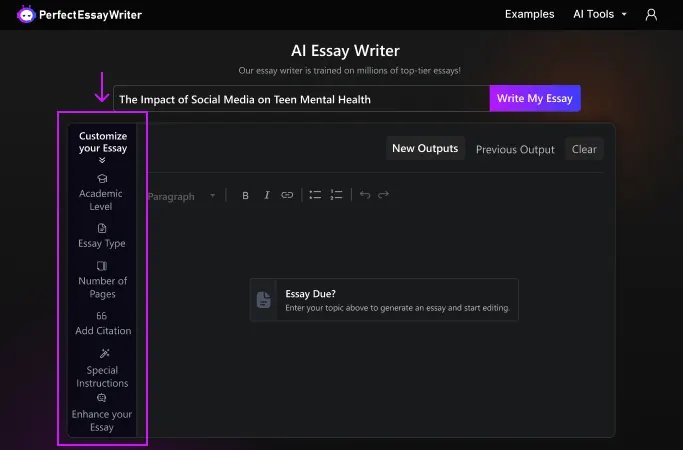
Once you've customized everything, you're ready for the next big step—generating your essay with a single click. It's that simple!
Step 3: Click the 'Write My Essay' Button
Alright, now that you’ve entered your topic and customized your essay just the way you want it, it's time for the exciting part!
When you're happy with all your settings, simply hit the 'Write My Essay' button.
It’s right there next to the text field where you entered your topic—big and bold, ready for action!
Once you click that button, our AI will get to work crafting your essay based on everything you’ve selected. It’s like having a personal writing assistant who instantly understands what you need. So, take a deep breath, click, and let PerfectEssayWriter.ai do it all for you.
In just a few moments, you’ll have a well-written essay ready to go. Easy-peasy!
Step 4: Review Your Generated Essay
Your essay is ready! 🎉 Once the AI finishes writing, you'll see your freshly generated essay right on the screen. Take a moment to go through it—this is where you can check if everything looks good. The essay is based on the topic and options you selected, so it should be a great match!
As you review, think about the flow, the content, and whether it covers the points you wanted. If there’s anything you’d like to tweak or adjust, don’t worry—that's what the next step is for. But for now, enjoy seeing your ideas come to life in a well-structured essay!
Whether you’re happy with it as-is or ready to dive into some edits, you’re almost done! Let’s move on to making it perfect in the live editor.
Step 5: Use the Live Editor to Make Edits
Now it’s time to add your personal touch!
Once your essay is generated, PerfectEssayWriter.ai gives you a powerful live editor that feels just like working in MS Word. You’ll see all the familiar tools—bold, italics, underline, headings, bullets, numbering, and more—so you can easily tweak the essay to match your vision.
Whether you want to refine a sentence, adjust the formatting, or add a few more ideas, this editor makes it a breeze. Highlight key points with bold text, italicize quotes, add links to references, or restructure paragraphs—whatever you need to do, it’s all at your fingertips.
The live editor is your playground to make sure everything is polished and perfect. Take your time making any changes, and when you’re satisfied, you’ll be just a click away from wrapping things up!
Step 6: Finalize and Download or Save Your Essay
You’re almost there—just one final step!
Once you’re happy with your essay and all the edits are done, it’s time to wrap things up. When everything looks perfect, you can finalize your work by downloading or saving your essay. Simply click the download button, and voilà! Your essay is ready to go, saved neatly on your device.
Whether you need to submit it online, print it out, or save it for later, the hard work is done. You can take a deep breath and give yourself a pat on the back for creating a great essay with the help of PerfectEssayWriter.ai.
And that’s it! You’ve used the tool to craft a well-written, customized essay in no time. Super easy, right? Now you’re all set for your next assignment—just rinse and repeat. 😊